We made it through our Covid 19 winter semester relatively unscathed in my area. I believe this is due in large part to the fact that many of the strategies we have adopted as best practices for ensuring access and equity for all students in face-to-face classrooms are also best practices to support engaged learning online. While this winter semester presented new challenges for many who have never taught online before, for me it presented an opportunity to fine tune strategies I utilize in my “flipped classroom”. In this post I want to provide an overview of the factors we must consider to provide equity in virtual learning and then I will share some of my favorite tools and best practices that I believe have deepened learning for my students.
First, let’s examine the role that culture plays in learning. It is important to recognize that individuals are raised in different cultures and communities with different ways of knowing and being and this really matters when it comes to learning. I think it is important to recognize that online learning is more intuitive for students who have been raised in individualistic cultures where they are accustomed to working on their own. This is because a main pillar of traditional western European culture (where much of the current US culture has its roots) focuses on independent work and achievement. Conversely, a growing number of students are more frequently raised in collectivist cultures that favor group work, community, and a shared sense of responsibility. In these cultures, success for one represents success for the whole. What this means in terms of learning is that students from collectivist cultures tend to learn best in collaborative, face-to-face environments where they can pick up on visual and verbal cues and where the learning process is shared. For students from collectivist cultures to reach their full potential in online learning environments, certain conditions must be considered:
- Students must be able to connect with their instructors and classmates on a more personal level so that they feel they are part of a community.
- There must be a bi-directional exchange of information so that students have the opportunity to connect new learning to what they already know in meaningful ways with support.
- There must be clear instruction related to expectations, participation, how to navigate the course, what good work looks like, etc.
- Students need early and frequent detailed feedback. However, without having a student/teacher relationship in place where the student feels safe and has placed trust in the instructor, feedback may be viewed as criticism rather than guidance for improvement. When students feel attacked or criticized, cognition is affected and the “lizard brain” takes over and puts them into fight or flight mode seeking safer ground. In an online class this may mean that they login less frequently, disengage, or withdraw.
This begs the question, what can faculty do to ensure access and equity in their online classrooms?
Before addressing this question, I want to give a big shout out to all of the instructors who took their classrooms online with little opportunity to prepare and transition. In higher education faculty who had never themselves entered an online class found themselves teaching online-many without training or guidance. To that I say “congratulations, you did it!”
As we prepare for a fall semester that will likely involve online teaching and learning for all faculty and college students to some degree, I want to share some guidance on how educators can improve access and equity in their online classes. The following list addresses some of the “basics” followed by a list of resources:
- Learn about the learning process. If you aren’t already an expert in learning, become one. As educators it is important that we understand how learning takes place so that we can better facilitate the learning and growth of our students. There are some really good YouTube videos that give an overview of learning if you haven’t received any formal training. Dr. Lara Boyd gave a great Tedx talk about neuroplasticity which provides insights into learning at a cellular level. Todd Jakrajsek gave a good Tedx talk about improving learning. The Padlet below lists lots of great resources that teach about the learning process. Another great resource for understanding culture and learning is Culturally Responsive Teaching and the Brain: Promoting Authentic Engagement and Rigor Among Culturally and Linguistically Diverse Students by Zaretta Hammond.
- The brain of the average college student can focus for a maximum of 20 minutes (and this is really a stretch). That means that if you record an hour long lecture and post it in your course shell, most of your students will have tuned out less than a quarter of the way through. However, you can break up your online lessons in ways that will allow students to refocus the brain as explained below:
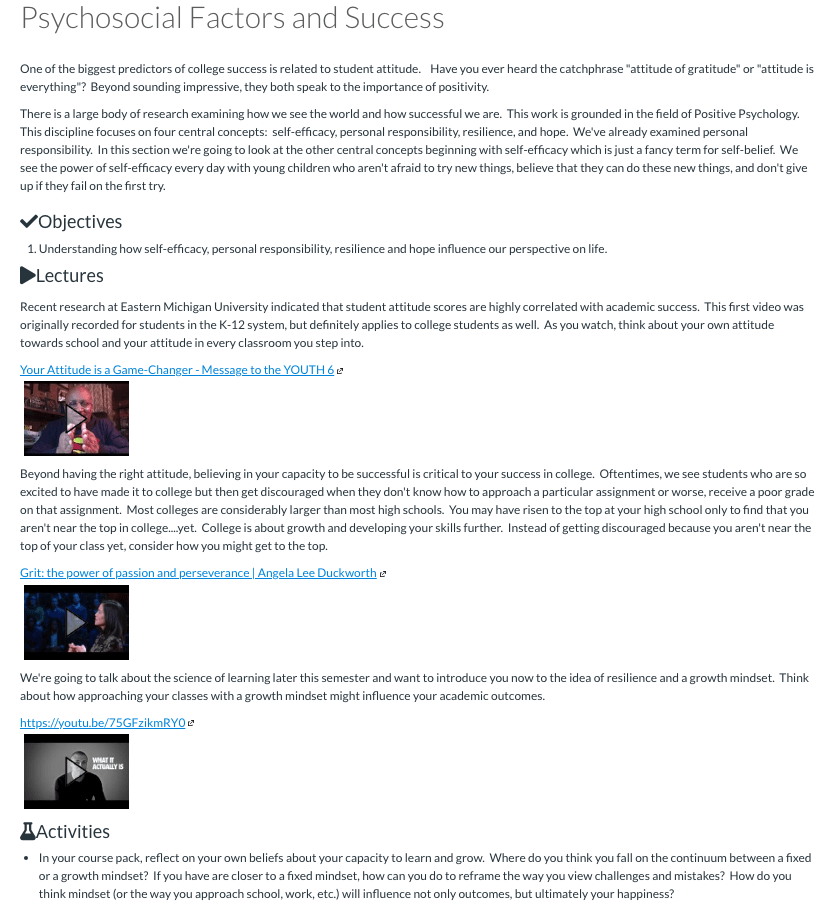
*this is a screenshot from one of my online lessons about psychosocial factors and student success
- Provide a brief introduction to the new concept that takes no longer than 5 minutes to read.
- Include a short video related to the concept or topic that is no longer than 10 – 15 minutes. There are lots of platforms you can use to create these videos. Peggy Liggit in the Faculty Development Center and Garrett Whitehead in Distance Learning have been amazingly supportive in this area. I also found some really simple video recording tools that I like. Screencast-o-matic is free for educators and is incredibly easy to use. This is the tool I use for most of the videos I record for the Holman Success Center.
- Add a short activity that gives students the opportunity to work with the new concept. While the threaded discussion feature in Canvas isn’t necessarily the most engaging platform, it will serve this purpose. That being said, there are other, more engaging tools you can utilize to get students to connect with one another in a two-way exchange of ideas. I sometimes use Padlet for this purpose. Padlet is another tool that is free for educators. I embed Padlets in each module of my Canvas course shell to provide easy access to additional resources relevant to the module topic. I’ve shared one below about teaching and learning. I’ve also used this tool on the first day of class for students to introduce themselves and find things they have in common. It’s much more engaging than just a threaded discussion as the students can actually post their picture which allows everyone to put a face to the name. They can also easily respond to each other and “like” posts. If you would like to see how I do this, hit me up and I am happy to walk you through the day 1 activity and show you what the finished Padlet looks like.
- Wrap up by providing students the opportunity to reflect on their new learning which may or may not include some sort of short, low-stakes assessment. Guided reflection gives students the opportunity to make sense out of what they have just learned and think about how it connects to what they already know. If you want your students to move beyond basic memorization, you can’t skip this step–it’s crucial in the learning process. It’s easy to assume that our students already do this, but they don’t. If you want them to reflect you need to explain to them why you are asking them to reflect and then provide them with prompts to guide their reflections. At the beginning of every class I teach, I include a mini-module about critical thinking, metacognition, Bloom’s Taxonomy, and growth mindset. Once I started doing this, I saw an immediate improvement in student work.
- Ensure that the activities you include in your online class are engaging–providing students the opportunity to connect with the material and each other in unique ways. Most LMS systems are set up to allow students to participate in online discussions. Often, these discussions are less than engaging. Consider utilizing different tools that are truly more engaging for students: Padlet is one tool that I wrote about in previous posts, blogs, podcasts, and videos are all great tools for engaging students in online environments. VoiceThread is another great tool for this, but it is not free for educators. The cost is minimal ($100 for the year), and you may find it is worth the investment. Chapter 8 of Paths to learning: Teaching for engagement in college by B.F. Tobolowsky lists several other digital tools that drive virtual engagement.
- Consider an assessment the first day of class that will provide you insight into which students are familiar and comfortable with your LMS and which ones aren’t. How helpful would it be to now which of your students has successfully completed an online class in the past? Wouldn’t you like to know what your students like and dislike about online learning?
- Create an “orientation” for your online course with detailed instructions so that students understand expectations and know how to navigate your course. I believe Camtasia is a great candidate for orientation videos. I have used Screencast-O-Matic for my orientation videos and have found that it works well for this purpose as I can record myself navigating through Canvas.
- Be transparent. Be as detailed as possible with your assignments removing all ambiguity. Students can’t meet your expectations if they don’t know what those expectations are. Provide examples of good work so that students understand what you are expecting them to turn in.
- Provide as much structure as possible to help your students be successful in your class without requiring them to log in at specific times for specific lengths of time. Instead consider having students identify days and times during the week when they will engage with the course material. I usually explain that students will need to spend at least 3 hours per week engaging with the course material online (for a flipped class). I provide recommendations regarding when they should engage with the material. “There is an online discussion this week so you will need to complete the first part of module 3 by Tuesday so that you can submit your initial post to the discussion board. Complete the rest of the module by Friday so that you can then respond to your classmates in the discussion”.
- Group assignments designed to deepen learning that require the two-way sharing of ideas only work when the individuals involved already know one another. So, creating community from the first day of class is really important if you intend to have students work collaboratively throughout the semester. Breaking students into groups at the beginning of the semester for discussions and collaborative work gives them the opportunity to get to know their group members on a more personal level.
The bottom line is that individuals invested in ensuring an amazing learning experience for all of their students will find ways to make sure that happens. If this winter was the first time you have taught online you now have a foundation to build upon for fall. If fall will be the first time you have ever taught online, you have plenty of time to tap into the excellent resources available to hep you build an amazing and engaging experience for your students this fall.
